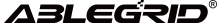Frequently Asked Questions in Regard to AB LTE-M CAT-M NB Series GPS Tracker
- Can I use your 4G GPS tracker anywhere in the world or does it have limits?
- How to activate the Ablegrid SIM card?
- Followed the instructions to activate the sim card, but I can't complete the payment.
- When is it fully charged?
- I have charged it more than 4 hours, why the battery still shows 0%?
- I have charged my tracker for more than 4 hours, why the app shows the battery is less than 30%?
- How to turn this device on?
- I have downloaded the Ablegrid APP, and made a user account, it asked me to input the imei#, where I can get that number?
- Can I change the update frequency of the tracker?
- Why the route is a straight line from my starting location to my destination? Stating I'm cutting through homes and office buildings to get there. It does not follow the streets.
- Why the tracker suddenly stopped updating it's location after sitting in one place without moving for quite a few hours?
- Where I can place it in my car?
GT 4G LTE Series GT100 GT200 and GT300 GPS Trackers + Ablegrid Global SIM Card:
Please activate the Ablegrid global SIM card comes with the tracker to get the phone number first, insert it in the tracker correctly. And you can use the tracker in North America countries.
GT 4G NB-IoT Cat-M Series GT100S and GT300S GPS Trackers / AB LTE-M CAT-M NB Series AB400 and AB600 GPS Trackers + Ablegrid Global SIM Card:
Please activate the Ablegrid global SIM card comes with the tracker to get the phone number first, insert it in the tracker correctly. And the tracker works in the coutries listed in the picture below.
A:Please follow the video tutorial to activate it and get the phone number https://youtu.be/eJMLVdFL59E
B:Please follw the instructions to activate it and get the phone number:
1. Please visit www.ablegrid.com, click “SIMcard Activate”
2. Input the SIM card IMEI# (start with 89, you can find it on the back of the SIM card, digital numbers only).
3. Click √ to accept the agreements. 
4. Choose a data plan you need, starts from $12 a month; for the global SIM card, the plan starts from $14.99 a month.
5. Input your E-mail address and your own phone number, and pay the plan.
You will receive a confirmation E-mail from Ablegrid with SIM card phone number.
Please check the spam if you can’t find the E-mail in the inbox.
1. Please visit the activation link with Internet Explorer.
2. The imei# of the sim card you have input is 19 digital numbers without the space.
3. Please pay with Paypal, debit or credit card.
Please charge it about 3--4 hours, usually the light is red while charging, and will turns off after fully charged.
Firstly, please make sure you have activated the Ablegrid sim card comes with it and inserted the sim card in the tracker correctly. Please refer to the picture below to ensure the correct sim card insertion.
Secondly, you have downloaded the Ablegrid app and registered your user account, added the correct imei# of the tracker to the app (you can get it on the bottom of the tracker, for GT series, the imei# starts with 35; for AB series, the imei# starts with 86). Make sure you have not added the sim card imei# which starts with 89 to your account.
Thirdly, take your tracker outdoors, walk or drive with it for a while to get the signal, and the app will show the battery soon.
Please note, the tracker will not update to the server if you have not inserted an activated Ablegrid sim card in the tracker. In that case, the app will not show the correct battery status, only shows 0%.
The tracker will goes to sleep mode if it stops more than 5 minutes, and will not update to the server. Please keep charging the tracker four hours(the led light is red while charging), take the tracker outdoors after charging, walk or drive with it for a while, the tracker will back to track mode once it moves and gets the signal, and update the data to the server, and the app will show the correct battery status soon.
Please insert the micro size SIM card, and switch the power key to turn it on.
Please input the imei# of the tracker(not the sim card imei# which starts with 89), you can find the it on the bottom of the tracker, it starts with 86.
Yes, you can change the update interval from the app, please refer to the picture below. 
If you set the tracker update interval to a shorter period, such as 20 or 60 seconds, a detailed and smooth route will be displayed. When your tracker update interval is set to 1 hour or a longer time, the route will show a straight line.
The GPS tracker will goto deep sleep to save the power if it is at the same place over 5 minutes, it will be awake if it moves or detects a shake.
You can almost put the tracker at anywhere, such as car driver side compartment, under the seat, or hood, but never put inside the metal container without any windows, it will block the satellites signal. Anywhere with little bit open space will be fine.