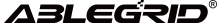AB Series LTE-M CAT-M NB Series GPS Tracker Setup
AB LTE-M CAT-M NB Series GPS Tracker Step-by-step Brief Setup Guide
- Initial Setup the AB LTE-M CAT-M NB Series GPS tracker
- Create Management Account -- Option A: Use IOS or Android Cellphone
- Create Management Account -- Option B: Use PC or Laptop
-

iOS
-

Andriod
Make sure the SIM card is activated and get its phone number ready.
1. Please charge the GPS tracker about four hours before you use it. Detach the Micro SIM card, insert it in the tracker.
2. Turn on the GPS tracker by pushing the "ON" button.
3. The GPS tracker needs to register with the SIM card phone network, so it takes upto 10 minutes (especially for the first time use and at peak time). Better to walk or drive with the GPS tracker for a while to get the signal outdoors.
4. When the LED light of the GPS tracker from blinking to off, it's ready to use.
Step 1: Search and Download Ablegrid APP
Search “ABLEGRID” on your cellphone Apple APP Store or Google Play Store and install the APP.
Step 2: Create an Account on Ablegrid APP
Open the APP and hit "Register" on the top right. Input your E-mail address, full name and your cellphone number to create your account.
Step 3: Login to the APP
Please check both your inbox and spam, or your cellphone message to get the password to login to your account.
Step 4: Add the Tracker to Your Account.
Click "GPS Tracker List" to add your tracker. Choose the correct model of your tracker, input the name and GPS IMEI#. You can get the GPS IMEI# at the bottom of your tracker, starts with 86, then hit "Add".
Note: Please select the right model, otherwise, some of the APP functions corresponding to the GPS will not be available.

Congratulations! You have added the tracker to your account successfully. Please enjoy your time with ABLEGRID GPS tracker.
Step 1: Create an Account on Ablegrid GPS Platform
Visit https://reg.ablegrid.com, input your E-mail address to create your account. 
Step 2: GPS Tracker Registration Login
A verification E-mail with the password will be sent to you, please check both your inbox and spam, sometimes, it goes to spam folder.
Input the password to login.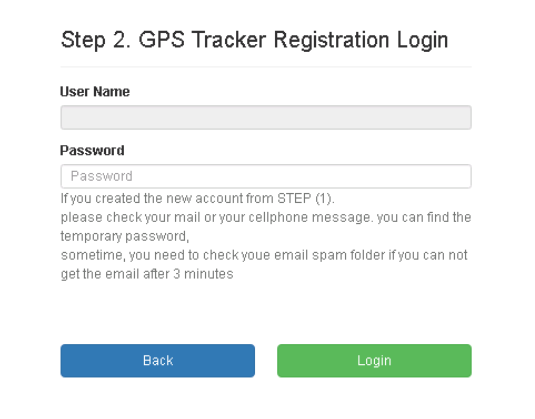
Step 3: Add the Tracker to Your Account
Please choose the correct model of your tracker, the GPS Tracker IMEI# is at the bottom of the device, starts with 86.
The SIM card IMEI# starts with 89, you can find it on the back of the SIM card.![]()
Step 4: Congratulations! You have created your account and added the tracker to your account successfully.
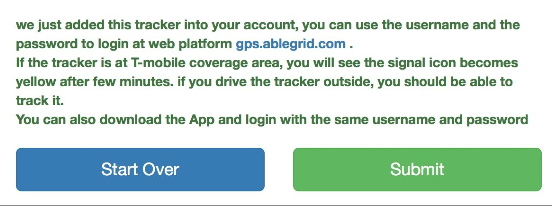
Step 5: Download the Ablegrid APP.
You can download the Ablegrid APP from Google play store or scan the 2D code to install the APP to your cell phone, the username and password are the same to gps.ablegrid.com web platform.